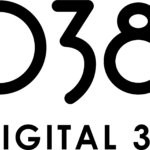Google Ads has reshaped the way businesses connect with their audiences, and Responsive Search Ads (RSAs) are a major part of that evolution. By harnessing the power of machine learning, Responsive Search Ads automatically tailor ad combinations in real-time to suit a user’s search intent. This guide walks you through everything you need to know to get started — and get results.
Getting Started with RSAs
Responsive Search Ads are a flexible ad format that allows advertisers to enter multiple headlines (up to 15) and descriptions (up to 4). Google then tests different combinations and shows the versions that perform best.
Key Features of RSAs:
To create a Responsive Search Ad, go to your Google Ads account, choose a Search campaign, and select “Responsive Search Ad”. Be sure to include some keyword-rich headlines, highlight your unique selling points (USPs), and use a range of strong calls to action (CTAs).
Creating High-Converting RSAs
Success with Responsive Search Ads depends on variety, relevance, and clarity. Here’s how to make your ads work harder for you:
1. Diversify Your Headlines and Descriptions
Avoid repeating the same message. Use headlines to showcase different aspects of your offer – from benefits and features to testimonials and guarantees.
2. Use Keywords Wisely
Include your primary keywords in several headlines to improve relevance and boost your Quality Score in Responsive Search Ads.
3. Craft Compelling CTAs
Use action-driven phrases like “Book Your Appointment”, “Claim Your Discount”, or “Explore More” to encourage clicks.
4. Pin with Purpose
Only pin headlines or descriptions if absolutely necessary. Over-pinning can reduce the effectiveness of Google’s optimisation for Responsive Search Ads.
Advanced RSAs Optimisation Techniques
Comparing Responsive Search Ads with Other Ad Formats
| Feature | Responsive Search Ads (RSAs) | Expanded Text Ads (ETAs) | Dynamic Search Ads (DSAs) |
|---|---|---|---|
| Headline Control | Up to 15 provided; Google mixes and matches | Advertiser writes fixed headlines | Automatically generated from website content |
| Description Control | Up to 4 provided; Google selects combinations | Advertiser writes fixed descriptions | Advertiser provides description only |
| Ad Variations | Thousands possible; Google optimises combinations | Limited to 1 version per ad | Variations based on page content |
| Keyword Targeting | Based on manual keywords in ad groups | Based on manual keywords in ad groups | Matches search queries to relevant site content |
| Landing Page Control | Full control through final URL | Full control through final URL | Selected automatically by Google |
| Automation Level | High – headlines/descriptions tested by Google | Low – fully manual setup | Very High – headlines and URLs automated |
| Best Use Case | Testing message variations, improving relevance | Brand control and fixed messaging | Large websites or missed keyword coverage |
| Performance Optimisation | Strong – AI learns over time and improves performance | Limited – manual testing needed | Strong – relies on content breadth and site quality |
RSAs are great for message testing and automation. ETAs provide full control, while DSAs are best for large sites needing wide keyword coverage without much manual input.
Common RSAs Mistakes to Avoid
Ready to Elevate Your Business with Digital 38?
Responsive Search Ads simplify the way you connect with your audience on Google. They adapt in real-time, test multiple versions, and help deliver more relevant messages with less manual effort. Whether you’re promoting a service or growing an online store, this is a flexible and effective tool to include in your advertising strategy.
Looking to improve your ad performance?
👉 Speak to our team and discover how D38 can transform your paid search performance.