A CSV (comma-separated values) file is used to import and export products to and from your Shopify store. You can import or export a large number of products and their details all at once by using CSV files. This can be very helpful for merchants in exchanging product information between Shopify and other systems.
Product CSV file format

The first line of your product CSV file should be the column headers. Every column should be separated by a comma. It is important that the lines in the file must have the data of your product using the same columns in the precise same order.
Product CSV file
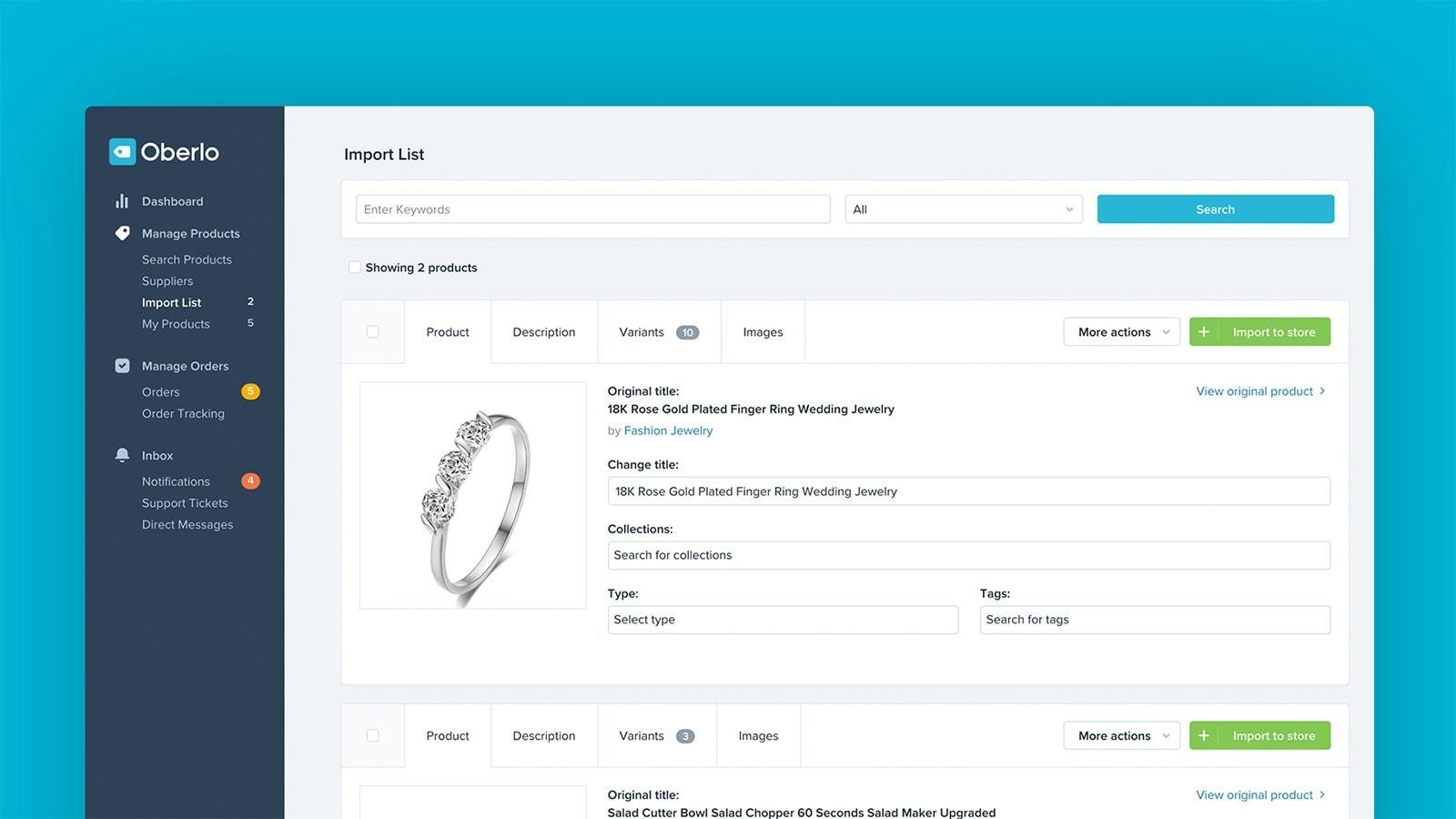
You can choose if you prefer a simple product or a product with variations:
- Simple product
Enter all the fields for the product on the first line together with the URL for the primary image. On the subsequent lines, you can enter only the handle and the URL for every additional image.
- Product with variations
Enter all details in the fields on the first line along with the URL for the first image. Put on the handle for the succeeding lines. Note that you must skip the Title, Body (HTML), Vendor, and Tags columns then key in the rest of the details of the variations and each image URL.
Save the CSV file in UTF-8 format using LF-style linefeeds.
Prepare your images
CSV files only contain text. Ensure that all your product images are on an existing website. The image URLs will only be used during the CSV file importing process.
If the files are on your computer, you must upload them to your Shopify store or another image hosting service to link to their URL. If you’re importing to Shopify from another platform, copy the existing image URLs and put them in the CSV file.
Adding multiple product images in a CSV file
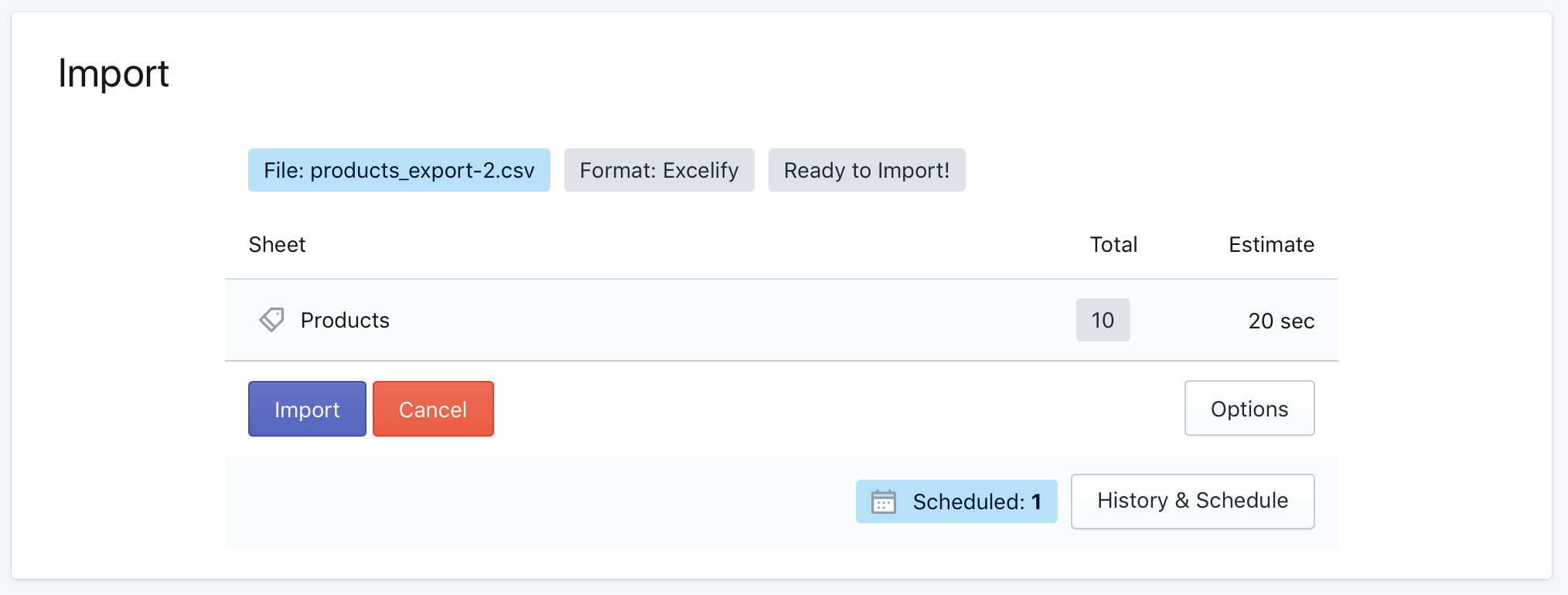
You can add extra product images to your CSV file by uploading additional images to your Shopify admin. If you plan to build your Shopify store through a CSV file, the process will be a little different. Take note:
- Use Google Sheets to view a formatted version of CSV files and that’s what Shopify would recommend you to use.
- You may add up to 250 images of your products.
- Your product images must be uploaded to a visibly accessible URL. It should be behind an https://protocol without password protection. Upload images to the Files page of the Shopify admin and the URLs will generate automatically. After tapping Upload files, you will be able to choose up to a hundred images to upload in groups.
To add multiple images you need to:
- Insert new rows (one per picture)

- Photo source: Shopify SG
-
Copy and Paste the “Handle”
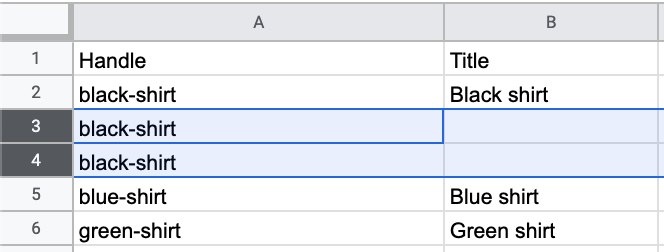
-
Copy and Paste the Image URLs

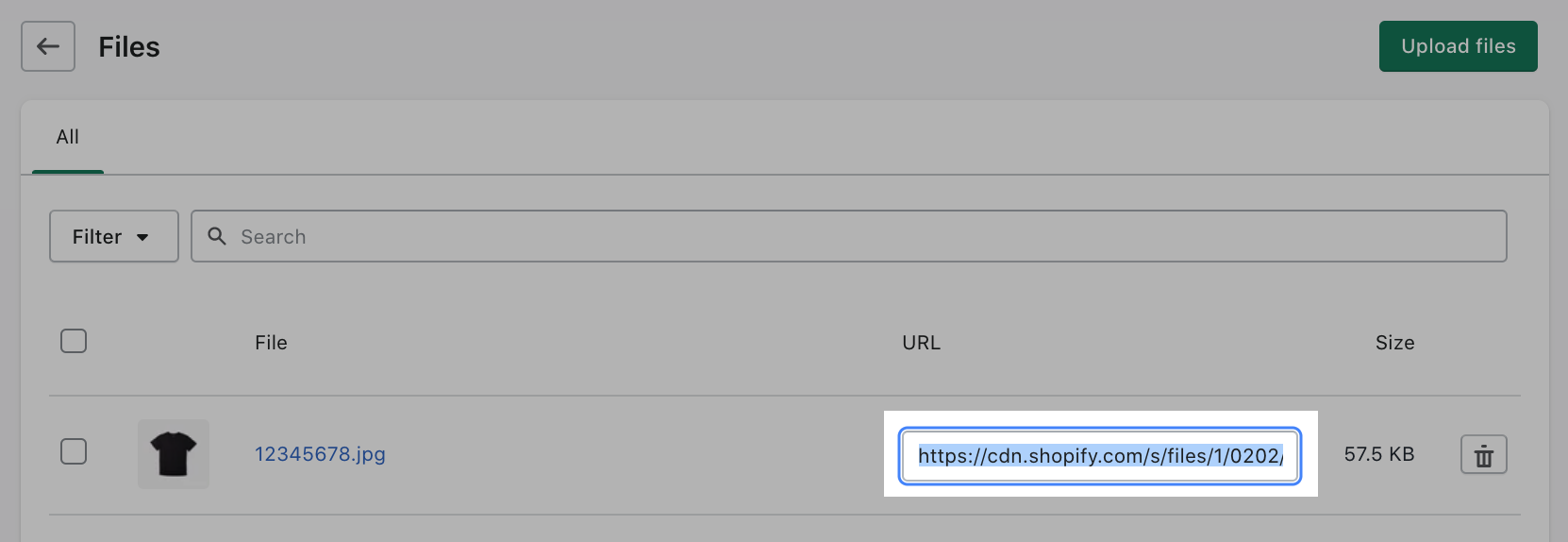
You may view or download a sample product CSV file to use as a template. To learn more about CSV file tutorials for Shopify, click here.
Do you need assistance in importing and exporting products on your Shopify to another system? Contact us to speak with our expert.
About D38 Ecommerce Agency
D38 is a South East Asia-focused e-commerce agency that provides end-to-end e-commerce solutions to grow your business in the digital space and generate ongoing monthly revenue. Our e-commerce solutions range from website development, store management, logistics, CRM, customer loyalty programs, automated email marketing, SEO, marketing tools, product press-release (PR) to reputation management – helping international companies simplify e-commerce management across ASEAN Economic Community (AEC).
Our team consists of certified Shopify eCommerce experts, designers, developers, content creators, and strategists working together to support and provide a seamless online shopping experience for our clients’ eCommerce websites.
We also have a market-specific digital channels team focusing on providing support for LINE Thailand and Japan, Naver for Korea, and ZhaoVN for global Chinese readers for social news and updates.
#Shopify #CSVfiles #Ecommercemarketing #Ecommerce #D38
D38 is a member of Digital 38 Group.







