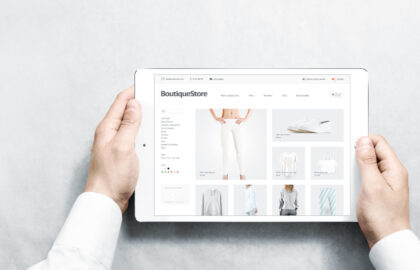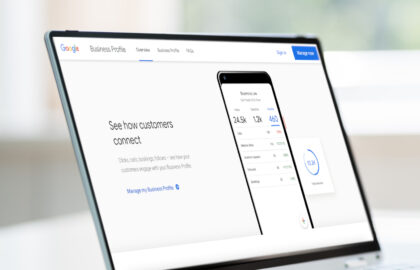The Dynamic remarketing ads give consent to Google to gather photos and details from your seller’s feed that will offer the most appropriate remarketing ads to potential buyers. In this process, Google will reproduce the remarketing ads with the goods that a buyer recently viewed on your site.
This type of campaign offers extra settings and reports on how to reach out to your previous visitors.
The Dynamic Remarketing Ads 101
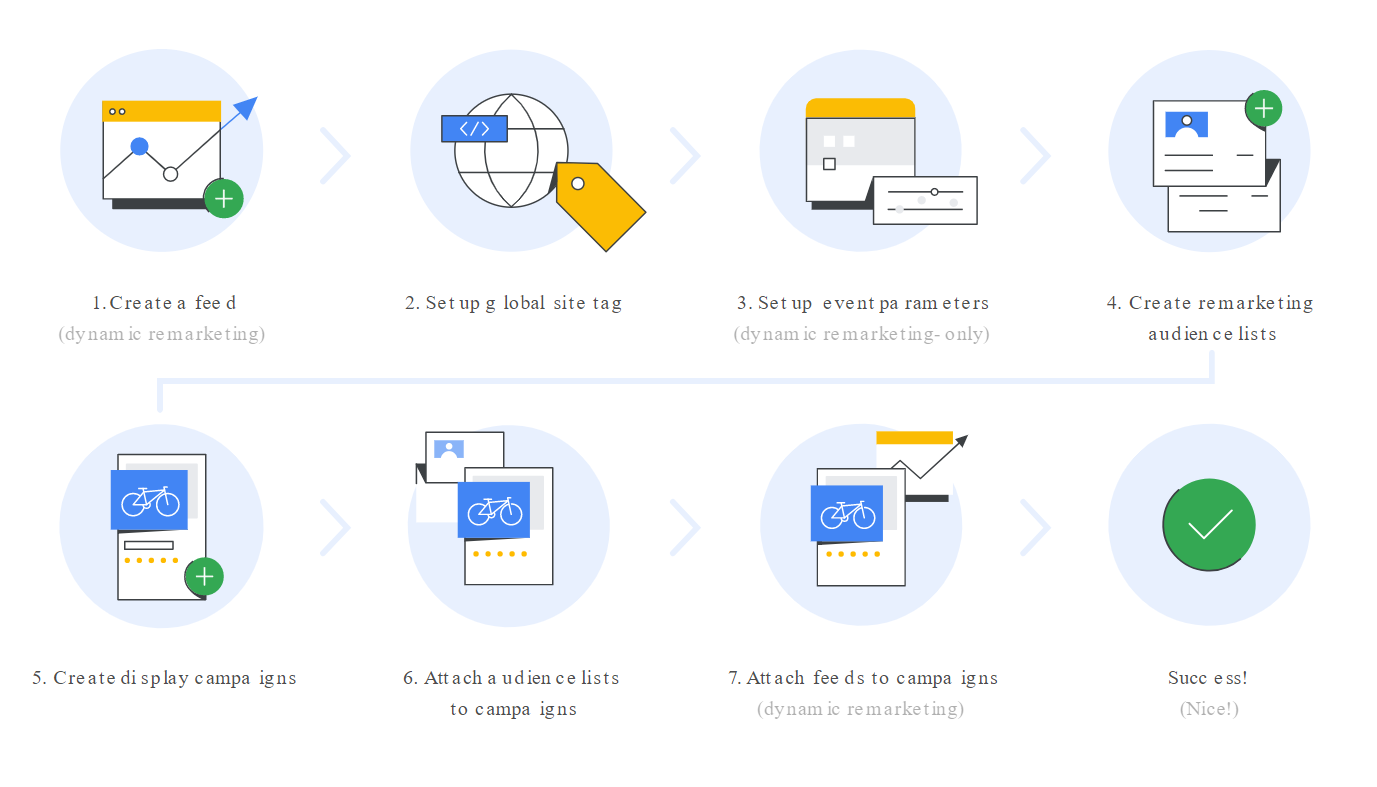
Set up your dynamic remarketing campaign for display
- You need to sign in to Google Ads.
- Click Campaigns from the page menu.
- Select the plus icon
, select New Campaign.
- Choose Display Network.
- Click Sales.
- Choose the Standard display campaign, then click Continue.
- Specify a campaign name, bid strategy and desired budget.
- Your selections in the “Targeting” section is where dynamic remarketing comes in.
- Create your Display ads. Learn how to create your responsive Display ads
- Choose Create campaign.
- Now you’ll need to attach feeds to campaigns.
- Go to “Campaigns” in the left page menu to select your campaign.
- Click Settings.
- Click Additional settings
- Click on the down arrow for “Dynamic ads”.
- Check the box beside “Use dynamic ads feed for personalized ads”.
- Click Save.
Start a dynamic remarketing App campaign
- You need to sign in to Google Ads.
- Click Campaigns from the page menu.
- Click the plus icon
, select New Campaign.
- Choose App promotion as your campaign goal.
- Click App as the campaign type.
- Select your campaign subtype and mobile app’s platform.
- Specify a campaign name, bid strategy, desired budget, start and end dates, and ad format settings.
- Click Show advanced settings.
- In the “Data feed” field, check the box beside “Attach a feed to improve targeting and enable ads that feature your feed items”.
- Select either your Dynamic ad feed or your Google Merchant Center feed.
- Select Save and continue.
- Create your app ads.
Comparing Dynamic prospecting to Dynamic remarketing

Dynamic prospecting collects and stores the user and product information in order to display your best product at the right time to those who might be attracted to it while Dynamic remarketing is devoted to making use of your existing shoppers. Note that Dynamic prospecting is to acquire new users and Dynamic remarketing is to keep your existing buyers.
How to convert dynamic prospecting into a remarketing campaign
- Sign in to Google Ads and go to your campaign’s settings.
- Proceed to Additional settings.
- Click on the drop-down under “Dynamic ads.”
- Drop-down will automatically choose “No data feed”.
- Tick the checkbox beside the “use a data feed for personalized ads”.
- Pick the related Data Feed from the drop-down menu.
- Save
Click here to see the full walkthrough on how to create dynamic remarketing ads.
Need help with setting up your brands’ dynamic remarketing ads? Contact us and our marketing specialists will guide you through.
About D38 Ecommerce Agency
D38 is a South East Asia-focused e-commerce agency that provides end-to-end e-commerce solutions to grow your business in the digital space and generate ongoing monthly revenue. Our e-commerce solutions range from website development, store management, logistics, CRM, customer loyalty programs, automated email marketing, SEO, marketing tools, product press-release (PR) to reputation management – helping international companies simplify e-commerce management across ASEAN Economic Community (AEC).
Our team consists of certified Shopify eCommerce experts, designers, developers, content creators, and strategists working together to support and provide a seamless online shopping experience for our clients’ eCommerce websites.
We also have a market-specific digital channels team focusing on providing support for LINE Thailand and Japan, Naver for Korea, and ZhaoVN for global Chinese readers for social news and updates.
#Google #DynamicRemarketingAds #D38
D38 is a member of Digital 38 Group.