Start your week by learning how to make your ads enticing. Create irresistible ads through product reviews and special offers.
Promotional feeds
Organising a sale or free shipping give away? Create an attractive feed that will publicly show your promotions through the blue underlined “Special offer” text. One of its features includes a shout-out at the top of the ad, highlighting what your promotion is all about. The example below shows the Adidas running shoes promoting a 25%-off discount.
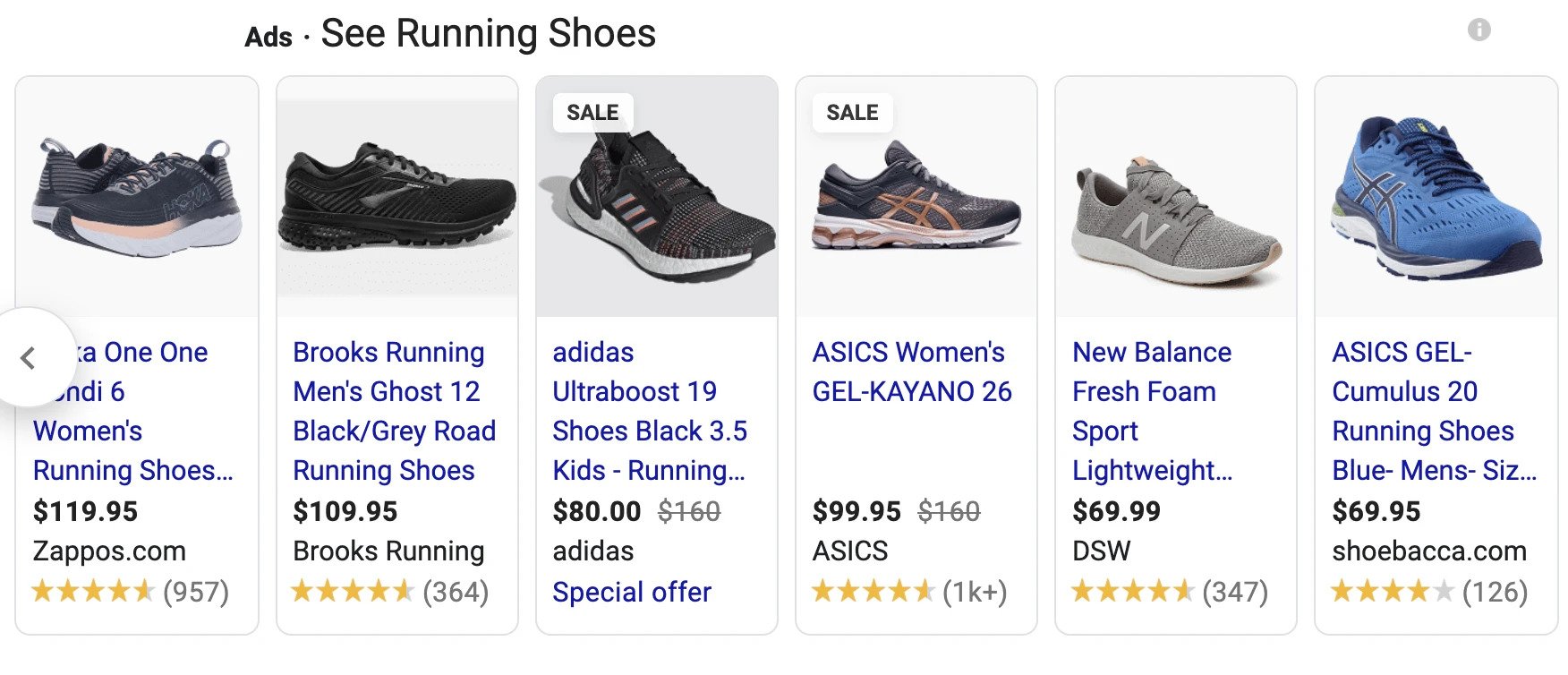
Click on the “Special Offer” tab and a pop-out will be shown with a discount code.
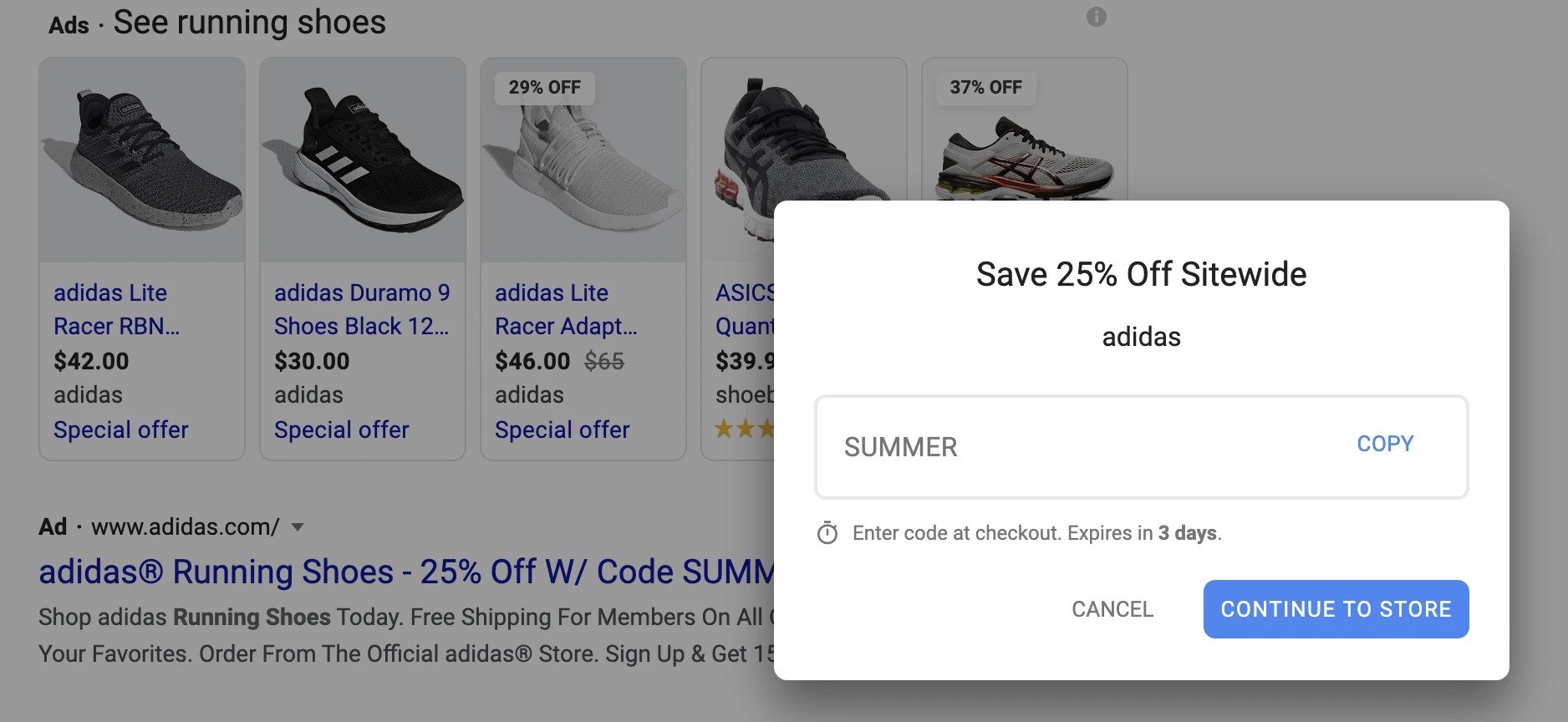
In order to establish this, you must create an enticing promotional feed. Firstly, contact a representative from Google Ads and request to be whitelisted for promotions or fill up the Merchant Promotions interest form.
Afterward, you will be able to build your promotions in two ways:
- Use the marketing button in Google Merchant Center as this is a stress-free way if you prefer simple promotions.
- Different promotional offers that apply to different products might need to use a Promotional Feed. Click the +Data Feed button found in the feeds area and select “Promotions”.
Special offers and product promotions can draw attention and can be helpful with conversions. Know more about creating promotional feeds on the Merchant Center guide.
Product reviews
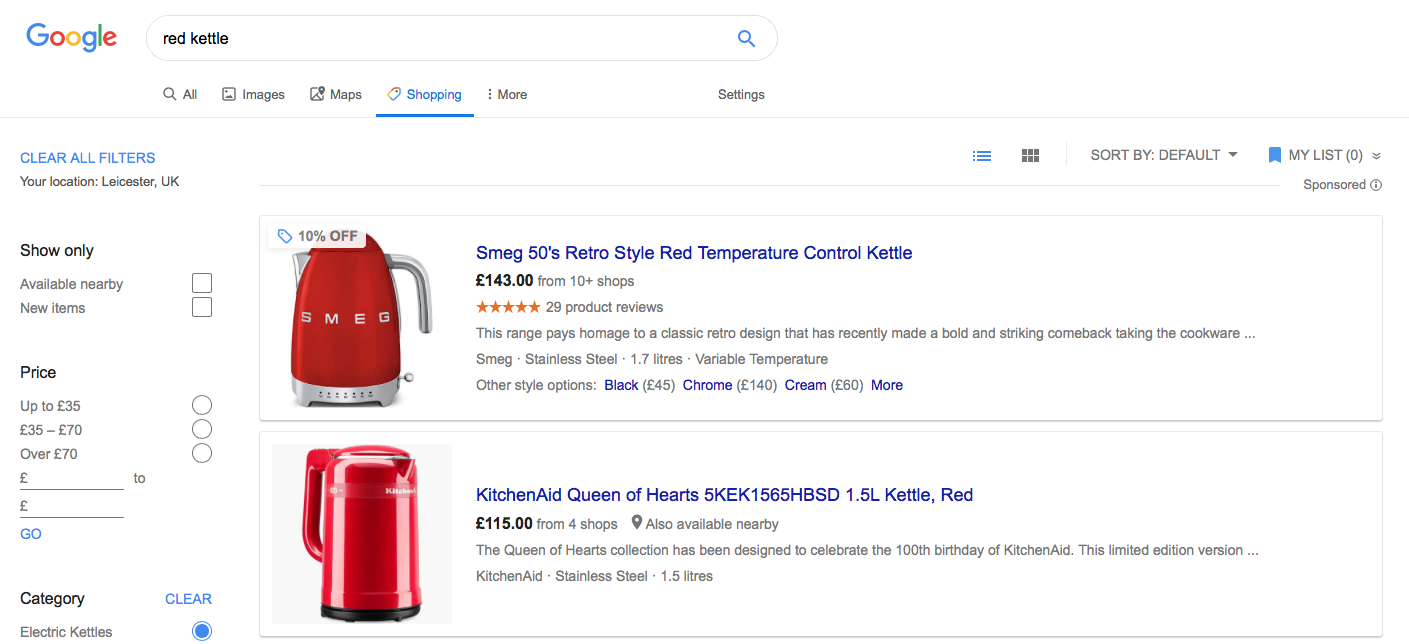
Product reviews and ratings can make a significant effect on the performance of Shopping campaigns. Think with Google revealed statistics, searches comprising the words “best” and “right now” have increased 125% in the past years. If you search Google and include the word “best” in your search queries, it will display Shopping results with the best product reviews.
In order to integrate product reviews in your Shopping ads, approval from Google will be necessary. Submit the product ratings interest form and Google will contact you within 10–15 days of submission. After that, they will provide you the next step in getting product reviews that will be shown on Shopping ads.
Third-party rating aggregators
Google can incorporate several third-party platforms in gathering reviews such as in Bazaarvoice, eKomi, PowerReviews, Shopper Approved, Yotpo, and many more.
Make your Shopping Ads enticing. Increase traffic and sales to your e-commerce store now. Contact us and we will help you set up your Shopping Ad Campaigns and reach your online business goals.
About D38 Ecommerce Agency
D38 is a South East Asia-focused e-commerce agency that provides end-to-end e-commerce solutions to grow your business in the digital space and generate ongoing monthly revenue. Our e-commerce solutions range from website development, store management, logistics, CRM, customer loyalty programs, automated email marketing, SEO, marketing tools, product press-release (PR) to reputation management – helping international companies simplify e-commerce management across ASEAN Economic Community (AEC).
Our team consists of certified Shopify eCommerce experts, designers, developers, content creators, and strategists working together to support and provide a seamless online shopping experience for our clients’ eCommerce websites.
We also have a market-specific digital channels team focusing on providing support for LINE Thailand and Japan, Naver for Korea, and ZhaoVN for global Chinese readers for social news and updates.
#GoogleShoppingAds #Google #ProductReviews #ProductPromotions #D38
D38 is a member of Digital 38 Group.







