The most important thing when you are planning to set up your shop on Google Shopping is the customer. You will find the right customers once you set up your Merchant Center product feed. The Google Merchant Center Feed is a self-service tool made to help transform the existing data from the inventory management format to be accessible in Google Shopping.
Using the Feed Rules to preserve your feed in Google Shopping format
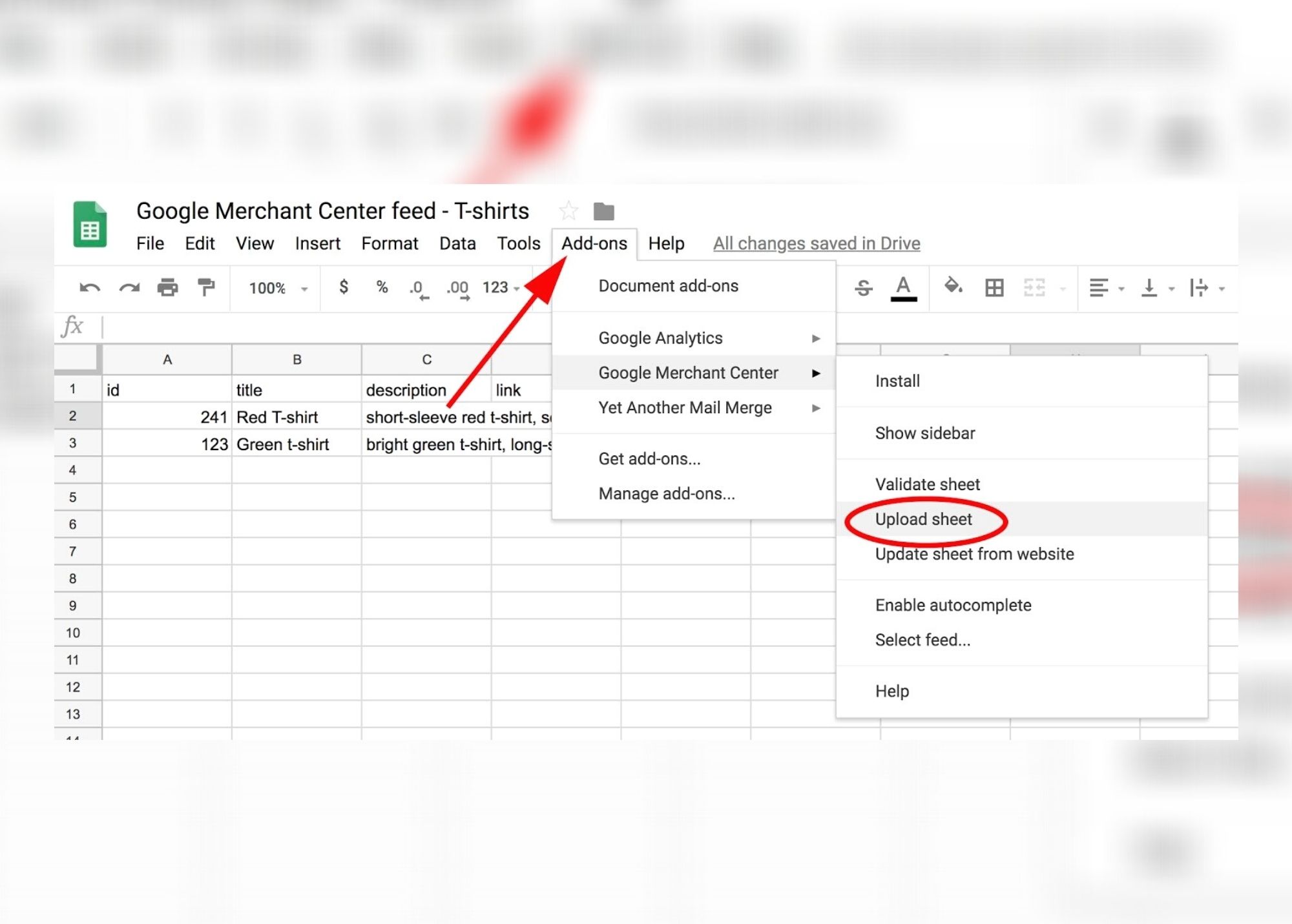
The feed rules give sellers to do basic modifications of their existing product data. You can export and submit product data using your own format and use specific rules to modify into what Google Shopping can recognize directly in the Merchant Center.
- Change your column headers to the specific names recognized by Google Shopping. For example, you used “main title” in your own format, create a rule in Merchant Center that will support the label “title”.
- Modify the values in your feed to values known by Google Shopping. For example, the gender specifications of your products, modify the terms “for women” in your feed to the recognized value such as “female”.
- Populate missing attribute values with a secure value, or with unlike values based on such criteria. For example, if the “condition” term cannot be found and you’re retailing new products, create a rule to have this term automatically set to “new”.
Once you specified and modified the new rules for your feed, all other uploads will be managed to confer to these set of rules.

Moreover, you can use Feed Rules in organizing your data for campaign optimization. Conditional rules can also be applied to organize data:
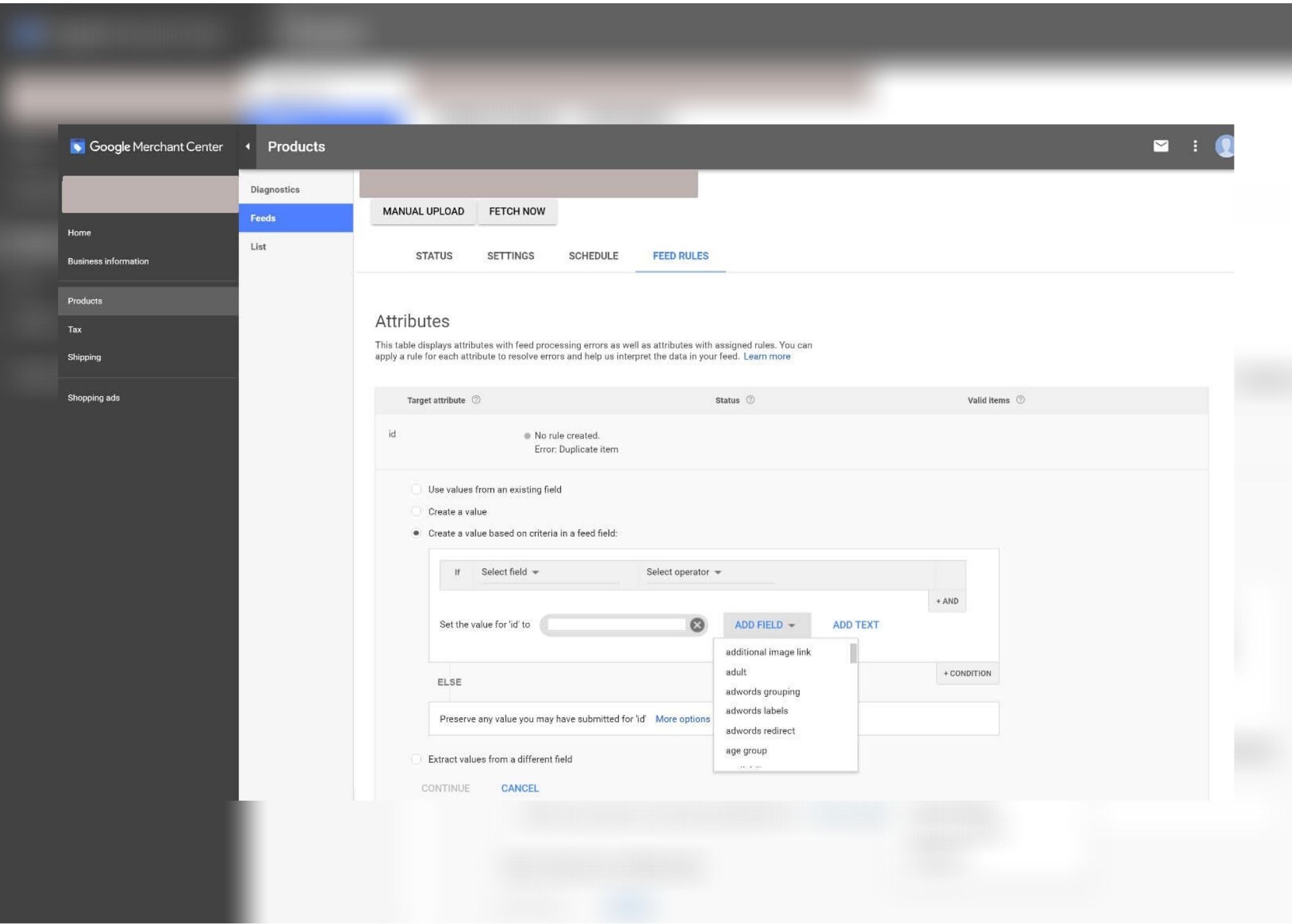
- Enforce rules for custom tags to assemble your campaigns in a more innovative way. For example, group the products by prices or margins.
- Label products with shipping tags. For example, the word “heavy” from a category, you can tag these products and put an exact shipping price for those set of items.
For more information about Google Merchant Center Feed Rules, check out their Help Center article.
Increase traffic and sales to your e-commerce store by setting up your Google Shopping account. Contact us and we will help you set it up right away.
About D38 Ecommerce Agency
D38 is a South East Asia-focused e-commerce agency that provides end-to-end e-commerce solutions to grow your business in the digital space and generate ongoing monthly revenue. Our e-commerce solutions range from website development, store management, logistics, CRM, customer loyalty programs, automated email marketing, SEO, marketing tools, product press-release (PR) to reputation management – helping international companies simplify e-commerce management across ASEAN Economic Community (AEC).
Our team consists of certified Shopify eCommerce experts, designers, developers, content creators, and strategists working together to support and provide a seamless online shopping experience for our clients’ eCommerce websites.
We also have a market-specific digital channels team focusing on providing support for LINE Thailand and Japan, Naver for Korea, and ZhaoVN for global Chinese readers for social news and updates.
#GoogleShopping #GoogleMerchantCenter #FeedRules #Google #Ecommercemarketing #Ecommerce #D38
D38 is a member of Digital 38 Group.







