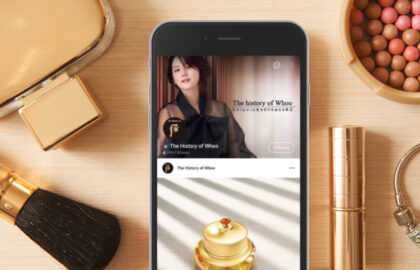Brands looking to open their official LINE account must learn about what it takes to have a Premium ID.
LINE for Businesses

LINE app is more than your average instant messaging and calls platform. A product of Korea’s Naver Corporation, LINE has grown tremendously over the past decade. And now, it supports multiple services that provide its over 80 million monthly active user base convenience in nearly every aspect of life. From shopping to ordering take-out food.
Savvy brands chose LINE as part of their digital marketing assets, particularly for markets based in Thailand and Japan where the app’s popularity continues to reign.
Aside from enabling customers to directly order products from the app, LINE allows brands to take advantage of its digital marketing tools in order to connect with its millions of users. And ultimately, aid their overall growth strategy.
Curious to find out more about LINE’s potential for your brand? Read our case studies.
- The History of Whoo Expands to Thailand, Opens LINE Official Account
- LINE is Swarovski’s Key in Connecting with Thai Audiences
- JinAir Shows What It’s Like Traveling Smooth & Hassle-Free on LINE
LINE Premium ID
Getting started on LINE for your brand is pretty easy. All you have to do is sign up for a free account on LINE using your mobile phone number. But if you want to utilise LINE’s marketing features, you need to upgrade to a verified account.
Verified LINE accounts can be distinguished by the blue badge that usually appears right beside their username. With a verified account, you can run ads and campaigns on the platform.
But for some brands, having a verified LINE account is not enough. This is where Premium ID comes in.
LINE Premium ID allows you to have a customised LINE ID, one that truly stands out from the rest.
It’s essential for brands seeking to establish a strong and powerful presence on the platform. With it, brands also have the ability to gain a large following base in a short amount of time.
Registering
Before subscribing to LINE’s top-of-the-line account, you need to register a payment method. If you need help in setting up your official LINE account, let our LINE specialists do the work.
Once you have already selected a preferred payment, below is the step-by-step guide in acquiring LINE Premium ID.
- Select an account from your Accounts list
- Click Settings, then look for Monthly Plan under the Activity and Billing tab
- Click Upgrade under the monthly plan you want to subscribe
- Read and check the Terms of Use, and then click Purchase.
And voila, you’re now a LINE Premium ID holder!
Explore the World of LINE Marketing
Knowing which channels to effectively reach out and engage with audiences is a crucial component for every brand’s digital marketing plans. If you want to learn more about the world of LINE, then we’re here for you.
Contact us today to know how we can provide digital marketing solutions, such as LINE, tailored fit for your business goals.
#Digital38 #digitalmediaagency #LINEmarketing #lineapp #linepremiumID #asiamarketingsimplified